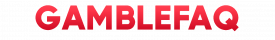MegaFon Money is a wallet in your phone. Using it, you can make money transfers to subscribers of this wallet and other operators, pay for the Internet, mobile communications, rent, make deposits literally on the go.
MegaFon Money is a wallet in your phone. Using it, you can make money transfers to subscribers of this wallet and other operators, pay for the Internet, mobile communications, rent, make deposits literally on the go.
How to pay using MegaFon
You can make a payment on the official website of MegaFon or in the mobile application of the same name. In the mobile application, in order to transfer money to another subscriber, you need to click on the “money transfer” button. To transfer, you only need to know his phone number. Moreover, the source of payment can be either the funds of your personal account or a bank card.
In order to make a payment through the site, you need to go to the official website and select a payment method (by bank card, QIWI and Yandex.Money electronic wallets). Next, enter the phone number, payment amount and click “Continue”. The system will take you to another page where you need to enter the card number, expiration date, CVV / CVC, owner details, and click “Pay”. To avoid entering card details every time, you can link it to a phone number through your personal account.
How to replenish the cash balance
You can replenish your account through self-service terminals of banks. To do this, insert the card into an ATM, enter the pin code, click “Pay for cellular communication” and enter the phone number. After clicking on the “Pay” button, the operation will be completed and you will receive a confirmation SMS. Next time, the number will already be offered for selection!